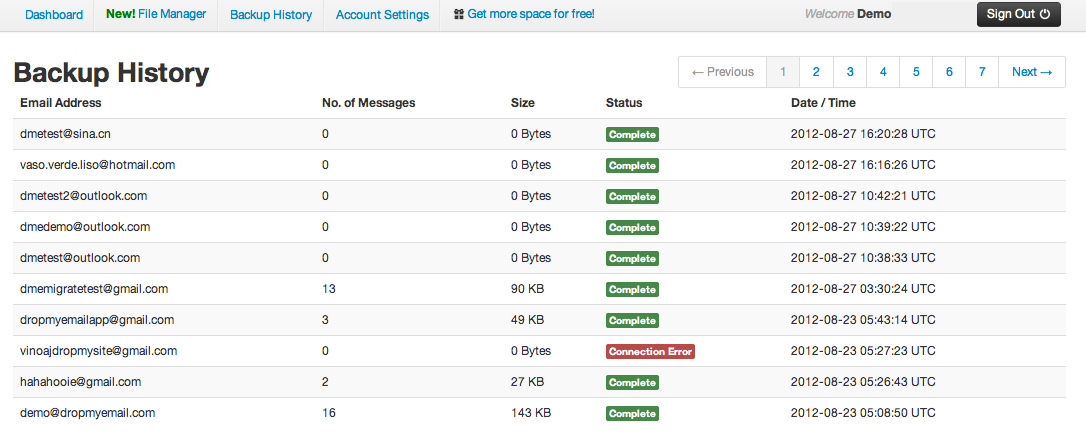Every account comes with the following Features..
An easy to use solution designed specially for Business & Personal email users.- Assured Speed
- Numerous Domains
- Endless Bandwidth
- MySQL Databases
- Ideal Protection
- Unlimited Space
- 24/7 Full Support
- Advanced Storage
- Email & FTP Accounts
- Free Website Builder
- Secured Databases
- World-wide Services
Product Features
 2 step sign up
2 step sign upStart backing up your email in 2 simple steps. Step 1. Create an account. Step 2. Enter the email and password of your email account...
 Automated Backup
Automated BackupThinkDataBackup.com ensures that backing up your emails is simple and easy. With over 150 email configurations pre-loaded, both IMAP...
 Attachment Manager
Attachment ManagerYour users will have access to a file manager where they can view and search files or attachments without having to sift through...
 Secure Storage
Secure StorageWe pay special attention to the security of your data. We ensure that no one other than you have access to your backup emails and mail...
 Download, Restore & Migrate
Download, Restore & MigrateOne of our most popular features is the restore and download functionality. You can easily download emails to your personal computer...
 View Emails Anywhere
View Emails AnywhereIn the event that your email provider is down and you do not have access to your emails, you can view them on ThinkDataBackup.com. We provide...
Frequently Asked Questions
How do I setup an account?
After you sign up for an account, just enter your email address and the password of the email account. Then click on “Start Backing up”.
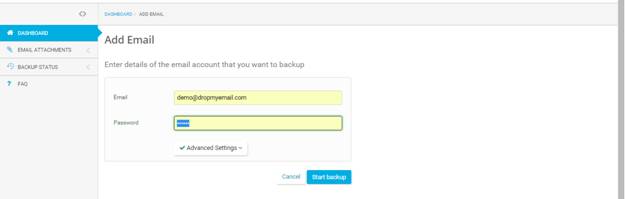
If you are using your own email exchange server, then click on Advanced and enter the correct email settings and then click on “Start Backing Up”.
You will then be directed to the dashboard where your account will be listed. You can add more accounts by clicking on the “Add Email Account” button on the dashboard and follow the instructions above.
How do I sign in to ThinkDataBackup.com?
- Go to http://www.ThinkDataBackup.com.
- If you have signed up using an email address and password, just enter your email id and password on the top right hand side of the page.
- Click on the “Sign In” button and you would be logged in and redirected to the Dashboard.
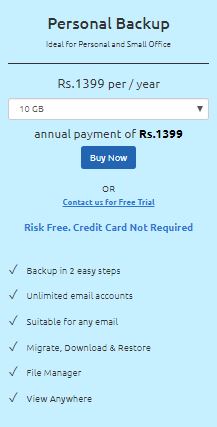
How do I view my backups?
One you have signed in to your account, you can view your email accounts on the dashboard.
Click on the ![]() Button to view your email backup.
Button to view your email backup.
You can then view and search the emails that have been backed up.
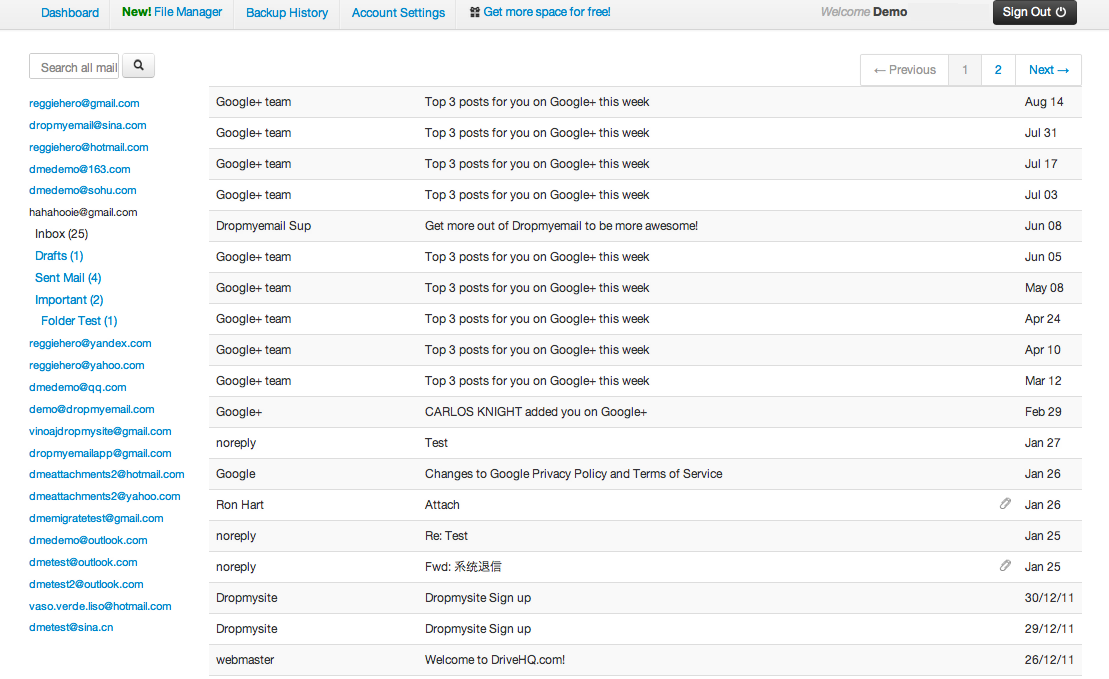
Please note that the backup starts immediately after you add an account but would take some time before the backup process completes and you can then view your backup emails.
How do I know when was the account last backed up?
After you have signed in, Click on “Backup History” link on the Menu Bar. You can then view the number of messages, size of the backup, the current status and the date and time when the account was last backup.